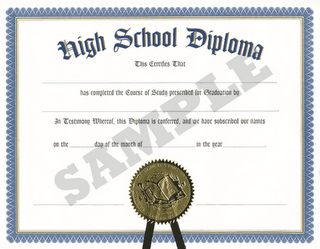

Try to have as many goal items as you can... Today I would like to start out with a simple high school diploma and a globe (You can use the ones above, or you can always just find some other ones in google). Create a square (no bigger then 125 on the Y-axis) in C4D and attach the jpeg on to the model and run it through the "Pipeline":
#1. Burn texture map
#2. Burn object (only select-single texture and illumination)
#3. Load up the correct channel
#4. Export FBX
#5. Dump model and textures (illumination and surface color) into Unity project
#6. Place in game; apply texture by dragging and dropping.
Now go on the server and into the "Scripts" folder. Grab all the scripts inside and dump them into the scripts folder in your Unity project file. Select object in the "hierarchy" and go to "component" > "scripts" > "rotate object," also to jazz it up lets attach a particle system: go to "Game object" > "create other" > "particle systems" and change the "random force".

No comments:
Post a Comment